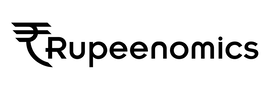Home » Government Documents » Passport
Category Archives: Passport
All About The ECR Passports | Emigration Check Required
In order to protect the vulnerable sections of the society, such as the illiterate workers or labors, children etc. the Office of the Protector of the Emigrants, Ministry of Overseas Indian Affairs has introduced a new category for such citizens while applying for a Passport. The Category is nothing but the Emigration Check Required (ECR) Category.
The Emigration Check Required Passport is mainly issued to those applicants who have not cleared or passed their 10th grades officially in the Indian Education System.
| Some Important Links Related To Indian Passport |
| Apply For Indian Passport |
| Change Address In Passport |
| Passport Renewal |
| Passport Application Status |
| Tatkal Passport |
| Non ECR Passport |
ECR Passport
The ECR Passports are required for those Indians who wish to travel to different countries in search of employment. It is a required status for the junior citizens who did not clear their 10th exam or high school standard graduation exam.
The Citizens who are applying for the ECR Passports has to go through the Immigration Office who would certify that these citizens are clear and are eligible to leave the country and there are no restrictions on them. Even a senior citizen can also apply for an ECR Passport if he/she has not cleared the 10th-grade exam. The ECR Status will be printed in the passports of the applicants who fall under the ECR Category.
Countries that allow the ECR Passports Citizens
- Yemen
- Saudi Arab
- Thailand
- UAE
- Syria
- Sudan
- Qatar
- Malaysia
- Lebanon
- Jordan
- Iraq
- Indonesia
- Brunei
- Bahrain
- Afghanistan
- Oman
- Kuwait
- Libya
The following people are not subjected to the Emigration Check Required Passport even if they travel to the above-mentioned countries:
- Gazetted and Diplomatic Passport Holders
- Gazetted Officers
- Income Tax Payers
- Professional Degree Holders such as Engineers, Doctors Etc.
- Dependent children and spouse of professional degree holders Etc.
- People who have passed 10th standard and above.
- Sea cadets and Seamen having CDS who have passed the finals of Nautical Science (3 years course) from the institutes mentioned below.
- Rehman
- Chanakya
- Jawahar
- NIPM, Chennai
- MTI, Chennai
- People who hold visas for a permanent immigration like Visas for the US, UK, and Australia.
- People holding a degree or diploma in Polytechnic
- Individuals who hold a diploma in nursing under the Indian Nursing Council Act 1947.
- People who are above the age of 50 years.
- The individuals who have spent their three years overseas with their spouses.
- Children below the age of 18 years with one or both parents.
Documents Required
Proof of Date of Birth Documents
- Birth Certificate issued by the Registrar of Births and Deaths or the Municipal Corporation or any other prescribed authority, whosoever has been empowered under the Registration of Births and Deaths Act, 1969 to register the birth of a child born in India.
- Transfer/ School Leaving/ Matriculation Certificate issued by the School last attended/ recognized educational board.
- Policy Bond issued by the Public Life Insurance Corporations/ Companies having the Date of Birth of the holder of the insurance policy.
- Copy of an extract of the service record of the applicant (only in respect of Government Servants) or the Pay Pension Order (in respect of the retired Government servants, duly attested/ certified by the officer/ in-charge of the Administration of the concerned Ministry/ Department of the applicant.
- Aadhaar Card/ E-Aadhaar
- Election Photo Identity Card (EPIC) issued by the Election Commission of India.
- PAN Card issued by the Income Tax Department.
- Driving License issued by the Transport Department of Concerned State Government.
- A declaration was given by the Head of the Orphanage/ Child Care Home on their official letterhead of the organization confirming the Date of Birth of the applicant.
Proof of Address Documents
- Water bill
- Telephone bill (landline or postpaid bill)
- Electricity Bill
- Income Tax Assessment Order
- Election Commission Photo Identity Card
- Proof of Gas Connection
- Certificate from the Employer of reputed companies on the letterhead
- Spouse’s passport copy (first and last page including the family details mentioning applicant’s name as the spouse of the Passport Holder, provided by the applicant’s present address matches the address mentioned in the Spouse’s passport.
- Parent’s Passport Copy, in case of Minors. (First and Last Page)
- Aadhaar Card
- Rent Agreement
- Photo Passbook of running Bank Account (Scheduled Public Sector Banks, Scheduled Private Sector Indian Banks, and Regional Rural Banks only)
- How to check whether the Passport is ECR or Non-ECR
- If the passports are issued before Jan 2017 and if there are no endorsements/notations on the second page of the notification then your Passport is denoted as ECR.
Mandatory Documents
- Demand Letter
- Employment Contract
- Copy of Visa
- Copy of first and last page of Passport
- Copy of Aadhaar Card
- Copy of PBBY Policy
- Copy of 20 Lakhs Life Insurance Policy (Mandatory if incase destination country is Libya)
- Affidavits, as applicable as per the jurisdiction PoE office
How to Apply for the ECR Passport
Step by step procedure to apply for an ECR Passport
- Open emigrate public website- emigrate.gov.in
- Go to the Emigrant section and apply for the registration for the ECR Countries and under that option select the option Employer not registered on eMigrate System.
- After selecting, the option the Emigrant Registration Form opens:
- Name of the employer
- Select the Employment Country from the given list
- Emigrant’s Passport Number
- Enter the captcha code/ image
It can be the case where the information is already saved in the system (if some emigrant has entered the same employer details in the past). In such case, the system displays the employer details whose name sounds similar to the entered employer name.
- Now select the row and click next to proceed and update the selected employer details if required.
- Fill in the rest emigrant registration form which consists of the following details:
- Employment Details (after filling the details click save and next and move to the next screen)
- Passport Details (after filling the details click save and next and move to the next screen)
- Visa and Insurance Details (after filling the details click save and next and move to the next screen)
- Personal Details (after the filling of details click save and next and move to the next screen)
- Travel Details (after filling the details click save and next and move to the next screen)
- Contact details (after filling the details click save and next and move to next screen)
- Now upload the required documents
- Next step is the payment. The emigration form allows two payment procedures: Online Payment (debit card/credit card/net banking) OR Click Challan to make the payment in cash. The eMigrate System generates the bank challan.
- A confirmation page appears which displays that you have successfully made the payment.
- The Confirmation page comprises of the following information:
- Application Reference Number (ARN generated by the system)
- Option to download the filled application form in pdf format (file)
- Option to download the payment receipt/bank challan in pdf format (file)
Suspension of ECR Status
If you are planning to travel to any one of the ECR Countries for any purpose other than the employment then you need to submit the following documents:
- Filled in application form
- A fee of Rs 400
- Visa Copy
- Original Passport and a copy of the passport
- Copy of the return tickets
- Attested sponsorship declaration from Indian Consulate/ Mission
- FTS
- Address Proof
Note:
- If in case a child has an ECR Passport, then the parents have to apply for the re-issue of a passport from the Passport Seva Kendra website or by visiting one of the centers.
- If any of the Indian Citizens are traveling to the above-mentioned countries then they do not require an emigration clearance. They will just have to provide a valid passport, return ticket and valid visa at immigration counters of International Airports in India.
All About Passport Renewal | Passport Seva Portal
Passport is one of the important official document issued by the Indian Government. The Passport is known to be a ticket to travel the world. It serves as an Identity Proof as well as the Age Proof. In this article, we are going to discuss the importance of Passport, Renewal of the Passport and how to do the Passport Renewal in India, documents required for renewal etc.
| Some Important Links Related To Indian Passport |
| Apply For Indian Passport |
| Change Address In Passport |
| Passport Application Status |
| Tatkal Passport |
| ECR Passport |
| Non ECR Passport |
Why is it Necessary to Renew a Passport
If you are traveling abroad then you have to carry your Passport. A passport does not guarantee entry to any country, but it is a required document to go abroad. Furthermore, the validity of an Indian Passport is 10 years. After the expiration of the validity, you should renew your Passport. Passport is accepted as a Proof of an Identification, Address, and Age in India.
Procedure for Passport Renewal in India
If the applicants want to apply it online, then they can perform the renewal process online. They can also make the payment online and book an appointment.
There are 5 major steps to complete the Renewal Process:
Registering Process Online
- Visit the Passport Seva Kendra Site and register for the Passport Renewal online.
- If you are already a registered user, then log in using the credentials.
- If you are a new register, then click “New User” and “Register Now”.
- Select the nearest Passport Office based on your current address.
- To register, you need to provide the basic details which include your name and date of birth.
- Create a Login ID and Password and set a hint question and register.
- You will then receive an e-mail to the address you have provided.
- A link is sent to your e-mail. Activate your account using the link.
- Once you are logged into your Passport Account. Click on “Apply for Fresh Passport/ Re-issue of the Passport”.
Filling of the Application
- There are two options available for filling the application form.
- You can both download the application form in PDF Format and fill it offline or you can fill the form online.
- Fill in the current address.
- Update the details if in case you want to make any change.
- You need to provide any two local references. Provide their full name, phone number, and address.
- If police verification is required, these people will be contacted. For online application procedure, you have to click on submit to complete the application.
- If you are using the PDF format make sure that you enter your city or village. Click on validate and save the form.
- You need to upload this document to the same page from where it has been downloaded.
- The details will be entered automatically in the online form.
- Recheck and verify all the details before clicking the submit button.
- The only thing which you can edit after submission is the changing of the Passport Office.
Payment Options
For renewal of the Passport application, there is no Payment required.
Booking a Slot
- You can click on the “scheduled appointment”
- Select the available slot according to your convenience. You can also choose the option to choose the nearest Post Office.
- Once your slot is confirmed, you can schedule your appointment.
Visiting the Passport Office
You can visit the Passport Office 15 minutes before the slot timing. A group number is allocated and it is mentioned on your form. When your number is called, you can go to the next room and the application process is carried on. If you sign up for SMS Service, then you will receive all the updates about the Passport Status. Once you have successfully completed your process and submitted all the documents then the validity will be changed on the passport and the same booklet will be returned to you.
Documents Required for the Online Passport Renewal
The Online Official Portal for the Passport is Passport Seva Kendra. Under this website, they have “Document Advisor” which is meant for the renewal of the Passport. The documents that are required for the Online Passport Renewal are:
- Original Old Passport
- Self-attested copy of first and last two pages of Passport.
- Self-attested copy of ECR and Non-ECR Passports.
- Self-attested copy of Page of Observation, if any made by the Passport Issuing Authority.
- Self-attested copy of the Validity extension page, if any in respect of short validity passport.
- Proof of the documents which eliminate the cause of issuance of Short Validity of Passport.
What is the Purpose of the Renewal of the Short Validity Passport?
The short validity passport is issued for certain cases. The purpose of the renewal of the Short Validity Passport are as follows:
- The students who are appearing for different exams like SAT, TOEFL etc.
- Indians who are residing in Abroad and wish to travel India.
- Non-delivery of Passport due to the loss of transit.
- In case the applicant has a criminal case pending in the court.
Difference between the Renewal and Re-issue
Renewal of Passport: The Renewal of the Passport is performed when you want to extend the validity of the Passport. Like for an example if you’re Passport has a short validity if 2-5 years then you can extend the validity period of the Passport. This process of extending the Validity of the Passport is called as Renewal of Passport.
Re-Issue: The Re-issue of the Passport done when you need a complete new Passport. You will receive a new booklet number and Passport Number.
Passports are issued under the following circumstances:
- Expired or about to get expired
- Lost Passport
- Stolen Passport
- Exhaustion of Pages
- Damaged or soiled Passport
- Change in the personal details.
FAQs
- After the renewal of the passport, the validity of the Passport becomes 10 years.
- For the renewal of the Passport, you will not receive any new booklet. Only the validity will be changed in the passport and the same passport will be returned back to you.
- You need to carry all your original documents to the Passport Office for your appointment.
- But in case of the submission process, you need to submit only the self-attested copies of your documents. The original documents are considered only for the verification purpose and will be given back to you after verification.
- You cannot make any corrections online, once the application form is submitted. You can visit the Passport Seva Kendra and ask the Citizen Service Executive to make the change if required.
- There are no charges for the Renewal of the Passport.
Passport Application for The Government Employees
Applying for a Passport is the most headache thing for anyone. But, thanks to the Government of India who made this process quite simpler and stress-free. Recently, the Government of India has minimized the procedure length of applying for a Passport. Usually, it has been found that the issuance of Passport procedure is quite hectic for the Government employees, PSU employees or Autonomous bodies and so on.
They get stuck in between few documents. The Government employees find it very difficult to obtain an Identity Certificate (IC) or Non-Objection Certificate (NOC). Therefore, to fix this issue, the Government has introduced a new feature called “Prior Intimation Letter”. The applicant who is applying for the passport can just send this letter to the Controlling Authority before the submission of their application. Adopting this action can lead to a faster and less complicated process.
Application Process for Applying for A Passport For The Government Employees
Its mainly observed that the Government employees find it hard to issue a Passport. It can be due to the number of documents required or maybe due to the waiting for long long hours in front of the Passport Seva Kendra Office. The old procedure system for the Passport had a lot of things to do. Earlier, the employees have to obtain a NOC Certificate from their employer. Then visit the Passport Seva Kendra for a prior appointment. Then after the NOC is presented and the Passport process still starts to take up. Then the police verification is done at the later stage.
But, the latest version is more petite and simple. The Government has reduced some of the privileges and compressed the application procedure. The Ministry of External Affairs adopted this measure since it’s a one-way mode of communication from the employee saying he/she is applying for the Passport.
- If you are applying for the Passport then you need to submit the “Prior Intimation Letter” to your Controlling Authority or the administration. You need to inform them that you are applying for the passport.
- If the administration or the authority has any objections, they can directly report them to the Regional Passport Office.
- The Passport process remains the same as usual. It is the same as that for the regular applicants.
- Family members of the employees will also undergo the same procedures for applying for a Passport.
- The Applicants must register themselves in Passport Seva Website: www.passportindia.gov.in.
- After registering, fill in the required application form and submit.
- Once the application is successfully submitted, proceed to make the payment.
- When you are done with the payment, book an appointment.
- At the time of the appointment, the applicant must be physically present in the Passport Office.
- After that, you need to collect the token and submit all the documents, provide the biometrics and the photographs.
- The passport officials will then complete the verification process and issue a receipt.
- The Passport Verification may or may not be required depending on the documents you submit.
- Later, after all, above procedures, the Passport is then couriered to your given address.
Passport Application Fees For The Employment
Scheme Booklet Fee Normal 36 pages Rs 1500 Tatkal 36 pages Rs 3500
Documents Required For The Passport Application
The Government Employees can submit the following documents for the Passport Application
- Copy of the Prior Intimation Letter to the administrator or the authority.
- NoC from the Controlling Authority or the Administrator.
- Identity from the controlling authority or the Administrator.
After submitting the application online, there is an option available to view the saved/submitted application. You can then Pay and Schedule the appointment as per your need. In order, to book an appointment, the payment must be done successfully. The Passport Seva Kendra uses the SBI Portal. You can use any one of the following-
- Debit Cards (Visa/Master Card)- You will be charged 1.5%+ service tax.
- Credit Card (Visa/ Master Card)- You will be charged 1.5%+ service tax.
- Internet Banking (SBI and Associate Banks)
- SBI Challan- No change – the Fees should be deposited at the nearest SBI Branch after 3 hours of
Checking Passport Application Status | Do It From Home
After applying for an Indian Passport, it takes a certain period of time to get delivered at your doorstep. In the meanwhile, you can still track down your Passport Application Status to keep yourself updated.
An Indian Passport is an essential official travelling document that is issued by the Government of India that certifies your identity. With the help of an Indian Passport, you can visit any country without any restriction. For applying for an Indian Passport you need to undergo certainly quite a lot process of documentation and verification schedule. There are different types of Passport on the basis of your designation.
| Some Important Links Related To Indian Passport |
| Apply For Indian Passport |
| Change Address In Passport |
| Passport Renewal |
| Tatkal Passport |
| ECR Passport |
| Non ECR Passport |
For applying for an Indian Passport there are two methods-either you can apply it online or offline. For applying it offline you need to download an e-form which is available on the official website of the Indian Passport. it is categorised as fresh/reissue passport, police clearance certificate, identity certificate e-form, surrender certificate e-form etc. You need to download the e-form and upload it back on the website along with certain documents. the user must have the latest version of Acrobat Reader.
For filling for the passport online you need to register yourself in the official website of the Indian Passport. After registering successfully you are provided with a user ID and a password. This User ID and the Password is meant for logging in and filling the further details required in the form. Then comes the section of Payment and Schedule Appointment where you need to make the payment, if you are paying it offline then you need to download the challan form that is available on the website. After making the payment you need to schedule an appointment for the Passport Seva Kendra. You can select the PSK offices and dates according to your suitability.
The Passport Seva Kendra is a place where your document verification are done. This is basically the Final Step/ Procedure of the Application Procedure for an Indian Passport.
NOTE- You must have the latest version of Acrobat Reader (9 or above).
For checking your application status, the first thing you need to do is to visit the official site of the Passport. At the left side of the page, there’s an option for Track Application Status, click on that option.
After selection the track option there are three specifications to be filled up
- Select Application Type: Here, you need to mention the type of application you have applied for. There are mainly 4 options to choose- Normal Passport/ Police Clearance Certificate (PCC), Identity Certificate (IC), Global Entry Program. Or Right To Information (RTI) Or Diplomatic/Official Application Or Surrender Certificate.
- File Number: This is a 15- letter alphanumeric number mentioned on the Acknowledgement Letter. This letter is issued at the end of the application process at the Passport Seva Kendra (PSK) or at the exit counter.
- Date of Birth: Mention the required date of Birth that you have given during the process of filling the application form.
After giving the required details, click on the Track Status.
If you have submitted the above information correctly, then you will be redirected to the “Status Tracker Page“. Here you can view the following details,
- Your file number
- Your first and last name
- The application submission date
- The Passport Current Status
Other Ways To Track Your Passport Application Status
Through National Call Center
You can even track down your passport status by contacting the National Call Centre which is a toll-free number. You need to provide your file number as well as your date of birth to the customer representative.
Tracking Down Your Passport By Help Desk
You can find queries in the feedback section of the Passport Portal. The Passport Seva Kendras have the helpdesk which will provide you the information regarding the Passport Application Status and inquiries related to the Application status and updates. You can also send your queries through e-mail. You can even visit your nearest Passport Office or call the PO.
Passport Application Status Tracking Through SMS
You can also check your application status through the SMS. You can opt for a Premium SMS service where you will receive the updates of your Passport Application (up to 9 status updates). This will charge Rs 30 which is charged at the time of the enrollment. You can send a text message by typing in the number along with space and writing down the 15 digits alpha-numeric file number to 9704100100.
Using mPassport Seva App to Track Passport Application Status
This is an another way of getting information of your Application status. This app runs on every leading platform like Blackberry, Android, IOS, and windows. You can download it in Google Play Store, Blackberry World, App Store and Windows Phone. All you have to do is to give the file number as well as the Date of the Birth. Status of Passport Application can also be tracked using the mPassport Seva App.
Hence, these are the certain process through which you can track down and get frequent updates on the Passport Application form without waiting in the queue and wasting your time.
How to Change Address in an Indian Passport | Online | Passport Seva
Have you just recently shifted to a new city? And you’re finding out how to get your address updated on your passport. Okay, so here’s the process of how you can change your address in the passport.
You have to get the passport reissued if you want to get your address changed in it. The process of reissue of passport is given below.
| Some Important Links Related To Indian Passport |
| Appy For Indian Passport |
| Passport Renewal |
| Passport Application Status |
| Tatkal Passport |
| ECR Passport |
| Non ECR Passport |
Process to Change Address in an Indian Passport
Creating an Account/ Log in
This is the first and foremost step for applying for the change of address. Create an account in the Passport Seva Online Portal Website. After creating an account, you need to log in and click on the Apply for a new passport/ Reissue of the Passport link.
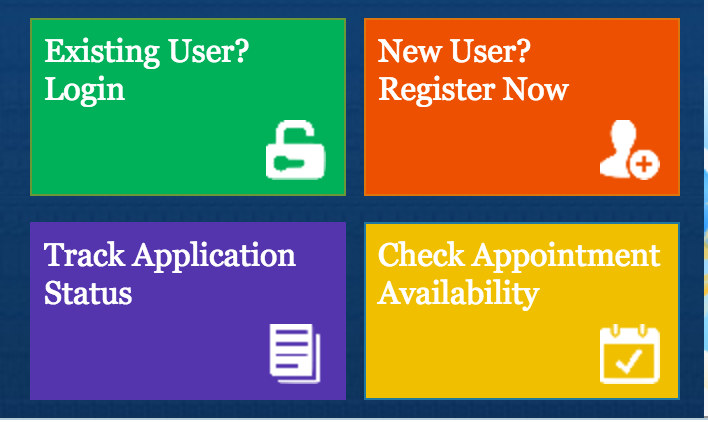
If you already have an account just log in.
Apply Offline/Online
After the first step, you are given to choose two options:
- You can either download the e-form which is available in XML- format and fill in the application (offline) or II) You can fill in the application through the website (online) also. If you have downloaded the XML file, then you need to upload it again after the completion.
- If you have filled in the application online, then you just have to click on the submit when you’re done.
Make sure that you change your address into the current address that you are living presently.
Pay the Application Fee
After filling the form, choose the payment mode. There are basically 4 modes of payment options available:
The fees for reissue of passport due to address change is given below:
NOTE: The amount of the application form after payment is non-refundable.
Schedule an Appointment at PSK or PO
After choosing the payment mode, you can schedule your appointment.
Steps to Schedule an Appointment-
- After the successful payment, select “Schedule appointment”.
- If your payment is processed, you can “Track the Payment status”.
- If you have paid using a challan, then wait for 2 days for its process from when you deposit money. The status will be updated with the “Track Payment Status”. Once the payment is successful you’re ready to schedule an appointment.
- Select the nearby passport office or Passport Seva Kendra (PSK) and the slot that is convenient for you.
- Confirm your appointment.
Download the Application Receipt
After the payment and scheduling an appointment you will receive an application receipt, print out a copy of it and keep it safe until the appointment.
Visit the Passport Office or PSK
Go to the respective Passport Seva Kendra or Regional Passport Office on prior to the date of the application.
The mandatory documents for the re-issue of the passport are as follows so that you can change your address:
- A printed copy of the on-line or off-line filled application form with the Application Reference Number mentioned on it.
- The application receipt- the application receipt that you have received at the end of the applying of Passport procedure.
- Photocopies of the first and last pages of the Old Passport.
- Address proof of new Address
So, for the Proof of Address, some of the accepted documents are –
- Water bill
- Telephone Bill (land-line or the post-paid mobile bill)
- Electricity Bill
- Income Tax Assessment Order
- Election Commission Photo Identity Card (EPIC)
- Proof of Gas Connection
- Certificate from the employer from the reputed companies on their letter -head.
- Photocopy of the Spouse’s passport
- Aadhaar card
- Registered rent agreement
- Photo passbook of the running bank account.
- Documents for Minors: Along with the above-listed documents, the minor also has to submit a declaration on a plain paper, according to the New Indian Passport Rules. There is no requirement of attestation. This is also applicable to each and every applicant.
- Documents required for the Government/PSU/Statutory Organization: Along with the above- listed the documents, the applicant must submit a No-Objection Certificate (Annexure “M”) or Prior Intimation letter (Annexure “N”).
- Documents Required for the Retired Government Official: Along with the above documents, the applicant needs to submit the Pension Payment Order.
That’s it. Once you reach the Passport Seva Kendra Office or the Regional Passport Office you can change your passport address to your current address. Carry the documents along with you. This is a bit time-consuming process and it may cost you an extra charge so make sure you take your correct address details and other information as well. For a quicker processing of your passport, you can choose for Tatkal Option instead of the Normal Type Application Form. The fee charges for this is a bit high.