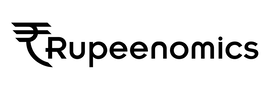Home » Government Documents » Aadhaar Card
Category Archives: Aadhaar Card
Download Aadhaar Card by Aadhaar Number (UID): Get e-Aadhaar Online – Check Here!
Download Aadhaar Card by Aadhaar Number: 10 years ago, UIDAI launched a Unique Identification System to validate the citizenship of an Indian citizen. Aadhaar Card came into being in early 2009. It is a 12-digit unique identity number card that is digitally signed by the UIDAI. Unique Identification Authority of India was entrusted with the responsibility by the Government of India. Working under the jurisdiction of the Ministry of Electronics and Information technology, UIDAI followed the provision of Aadhaar Act 2016. Not only physically, but e-Aadhaar is also legit for the same purpose. You can Download Aadhaar Card by Aadhaar Number from the online portal and use it for the very same purpose.
As the name suggests, Aadhaar gave authenticity to the people of India being the citizen of the country. It is described as the most sophisticated ID program in the world. Aadhaar is the world’s largest biometric ID system.
What is an e-Aadhaar Card?
E- Aadhaar is a Password protected electronic copy of the Aadhaar card. This is a 12-digit unique identity number which is digitally signed by the competent authority of Unique Identification Authority Of India (UIDAI). The Official website of UIDAI is www.uidai.gov.in. The E-Adhar is equally valid like the Physical copy of Aadhaar card. The individuals can easily download the E-Aadhaar by visiting the Official Website.
Steps to Download Aadhaar Card by Aadhaar Number (UID)
Aadhaar Card was processed and distributed among everyone earlier. In case, you want to download the same in an electronic format, you can do so through Aadhaar Number. The step by step procedure to download Aadhaar Card by Aadhaar Number is as follows-
- Visit the UIDAI Official Website- www.uidai.gov.in
- Select the Aadhaar option instead of Enrollment ID
- Enter your Aadhaar Number, Full Name, Pincode, and Security Code in the required boxes.
- Click on “Request OTP” option.
- An OTP will be received on the registered mobile number.
- Enter the OTP and click on “Download Aadhaar” option.
- Your Aadhaar will be downloaded on your computer.
Update your Aadhar Online
You must have applied, downloaded, and used your Aadhar Card before. In case of any discrepancy or change in information, you can update your Aadhar Card Online. Along with the online process, there is certain detail that cannot be updated online and you are required to visit your nearest Aadhar Office for the update. It is mandatory to keep it updated and linked with all your required legal documents. Like Aadhar is linked to your Bank Account, Phone Number, PAN Card, etc. To update biometrics and photographs, the applicant is required to visit the Aadhar Office. Know the stepwise process of Aadhar Update online.
Download Aadhaar Card By Aadhaar Number at *eaadhaar.uidai.gov.in*
The E-Aadhaar is the digital form of the Aadhaar card. The Aadhaar card is a 12-digit unique number that is issued by the Unique Identification Authority of India (UIDAI). The E-Aadhaar card has the same validity as the Aadhaar card that a person gets via post. The validity of the E-Aadhaar card is provided in section 4(3) of the Aadhaar act of 2016 and is accepted by all government authorities as a valid and secure electronic document. The E Aadhaar card can be downloaded using either the Aadhaar number or the Enrollment number.In this article we provide complete process to Download Aadhaar Card by Aadhaar Number via eaadhaar.uidai.gov.in 2019.
| Various Facilities Provide By The UIDAI Official Website | |
| Aadhaar Card Information | Click Here |
| Check Aadhaar Card Status By Name | Click Here |
| Update Aadhaar Card On SSUP | Click Here |
| Aadhaar Card Correction Online | Click Here |
| Change Aadhaar Card Address Without Mobile Number | Click Here |
| Download Aadhaar Card By Enrolment ID | Click Here |
| Check UIDAI Official Website Services | Click Here |
| Download Aadhaar Card By Name & Date Of Birth | Click Here |
| Link Aadhaar Card With PAN Card | Click Here |
| Link Aadhaar Card With Bank Account | Click Here |
| Link Aadhaar Card To Mobile Number via OTP | Click Here |
How to Download Aadhaar Card By Aadhaar Number via eaadhaar.uidai.gov.in
- Visit the official E-Aadhaar website: eaadhaar.uidai.gov.in
- Select “Aadhaar” and enter the Aadhaar number.
- Enter the details like name, PIN code, mobile number, and the image captcha.
- Click on “Get One Time Password”. The password will be sent to the member’s registered mobile number.
- Click on “validate and download”, after entering the OTP in the Box.
- E-Aadhaar Card will begin to download.
- In order to open the file and print a copy of the Aadhaar card, a person is required to enter the combination of Name and DOB, first four letters of Name and the year of DOB as the password.
- In case the member does not have both the Aadhaar number or the enrollment number then he or she can retrieve the EID number by going to the “Aadhaar Online Services” option on the website and then clicking on retrieve “UID/EID”. After providing the OTP which will be sent to the member’s registered mobile number the enrollment details will be displayed on the screen.
Validating the E-Aadhaar Card via eaadhaar.uidai.gov.in
Once the Aadhaar card is downloaded it must be validated by digitally verifying the signature in UIDAI website. The signature can be verified with the following steps:
- After opening the downloaded PDF of the eAadhaar card you will see that the signature in UIDAI is yellow in colour. The yellow colour signifies that the signature is not validated.
- click on the yellow signature.
- A dialog box will appear. Click on “signature properties” on the dialog box
- After this click on “show signer’s certificate”
- A “certificate viewer” dialog box will appear. Select the “trust” tab and then click on “add to trusted certificates”
- A dialog will appear warning about trusting certificates. Click on “ok” and you will be redirected to import contact settings.
- After this, click on “use this certificate as trusted root” and “certified documents” and then click on “ok”
- After this, you will be redirected to the “certificate viewer” page. Click on “ok” and you will return back to the signature properties dialog box.
- Now, click on “validate signature”. Once the signature gets validated, a green tick mark will appear by the side of the signature.
Aadhaar Card Linking with PAN Card | Do It Online
Having an Aadhaar Card is very important for Indians as the Aadhaar is considered as the most important official document introduced by the Government. Recently, the Government of India has made Aadhaar mandatory to link with every important official document and other Government Schemes and Services such while opening a Bank Account or linking your bank accounts or in Income Tax Filing or Aadhaar Linking with the SIM Cards. An Aadhaar Card carries many important details of a person such as the fingerprints, Iris Details, and other information.
Latest Update
The Supreme Court has made it mandatory to link Aadhaar with PAN Card for Income Tax Filing, the court made its decision on 6th February 2019. Your Income Tax Return will not process until you link your Aadhaar Card with Permanent Account Number (PAN). So, if you are carrying a bank transaction of Rs 50, 000, then it is mandatory to link Aadhaar ID with PAN. The deadline date of linking your PAN with Aadhaar is 31st March 2019.
| How To Link Aadhaar Card With PAN Card | Click Here |
The Government has announced that the Aadhaar Card should be linked with PAN Cards by the end of 31st March, 2019.
A PAN is otherwise called as Permanent Account Number (PAN) card. It is a 10-digit unique character code performs various transactions. The PAN Card is issued to all the tax paying entities in India. It is issued by the Income Tax Department, the card links all the transactions that attract the tax under a single source, making it convenient for the Government to keep a track of the record.
You can file for Income Tax Returns using the PAN Card. It also serves as an Identity and Age-Proof as well as Address Proof. In this article, we will be discussing the various procedures to link Aadhaar with the PAN Card and its Importance and much more.
| Various Facilities Provide By The UIDAI Official Website | |
| Aadhaar Card Information | Click Here |
| Check Aadhaar Card Status By Name | Click Here |
| Update Aadhaar Card On SSUP | Click Here |
| Aadhaar Card Correction Online | Click Here |
| Change Aadhaar Card Address Without Mobile Number | Click Here |
| Download Aadhaar Card By Enrolment ID | Click Here |
| Download Aadhaar Card By Aadhaar Number | Click Here |
| Download Aadhaar Card By Name & Date Of Birth | Click Here |
| Check UIDAI Official Website Services | Click Here |
| Link Aadhaar Card With Bank Account | Click Here |
| Re-Apply For Lost PAN Card | Click Here |
Aadhaar Seeding with PAN Card using SMS
The Income Tax Department has declared that the taxpayers can link their PAN Cards with the Aadhaar Card through SMS.
The SMS Format to Link Aadhaar with the PAN is:
UIDPAN<12 Digit Aadhaar><10 Digit PAN>
Example:
UIDPAN 3421342112341234AAAAAE12EE
The Department issued the formats in different newspapers as Ads across the country and explained how both the Unique Identity Numbers can be linked just by sending an SMS.
Aadhaar Linking With Pan Online Using Official Portal
People can also visit the Official e-Filing website(incometaxindiaefiling.gov.in) of the Income Tax Department to seed both the documents. Linking these two documents can help you to get the tax facilities available online.
Procedure of Linking PAN with Aadhaar Card from Online Portal
For Linking a PAN Card with an Aadhaar Card, the taxpayers have to register on the Income Tax e-Filing Portal first.
Once you have completed the registration process, follow the below steps for further procedure.
- Log in to the e-Filing Portal of the Income Tax Department by entering the User ID and Password and the Date of Birth.
- Register yourself. The PAN Card will be your User ID.
- After logging in the site, using your User ID, Password and Date of Birth, a Pop-up window appears prompting you to link your Aadhaar with the PAN Card.
- Details such as Name, Date of Birth and Gender will be already mentioned as per the details that are submitted during the time of the registration on the e-Filing Portal.
- Enter the 12-digit Aadhaar Number as well.
- The details that are displayed on the screen (Aadhaar card) is then verified.
- Enter the Captcha Code displayed and click on “Link Aadhaar”.

Aadhaar Linking Income Tax Site - If the details match, then enter your Aadhaar number and click on the “Link Now” button.
- A Pop-up message denotes that your Aadhaar ID is now linked with PAN Card.
Aadhaar Seeding with PAN through the PAN Application Form
The Aadhaar number can also be fed in the PAN Database during the new PAN Allotment. You can feed your Aadhaar number in the PAN Application. Once the UIDAI verifies the information, the linking will be completed. The individuals will receive an OTP from the registered Aadhaar Database on their registered mobile number. Enter the OTP and your Aadhaar Card will get linked with the PAN Card.
Importance of Linking a PAN Card with Aadhaar Card
Both the PAN Cards as well as the Aadhaar Card serves as the Identity Proof which is necessary for the registration and verification purposes.
The Government has urged all the entities to link their PAN Cards with Aadhaar Cards. The Benefits of Linking Aadhaar Card with PAN Card is as follows-
- Prevents Tax Evasion:
By linking the Aadhaar Card with the PAN Card the Government will be able to keep the record of the taxable transactions of a particular individual or entity, whose identity and address will be verified from his/her Aadhaar card.
- Multiple PAN Cards:
Linking a PAN Card with an Aadhaar will reduce the occurrence of the individuals who are applying for a multiple number of PAN Cards. This will also lead to stop defrauding the Government and avoid paying taxes.
By linking the Aadhaar with the PAN Card, the Government will be able to link the Identity of an entity through his/her Aadhaar card and will have the details of the Financial Transactions made through the linked PAN Card. If there are a multiple number of PAN Cards registered under the same name then the Government will be able to identify them and will take serious decisions to correct them.
- Ease in Filing the Income Tax Returns:
The entities who have linked their Aadhaar with the PAN Card will be able to file their e-Returns Online quickly. Linking your identity numbers will skip the step of submitting the Income Tax Acknowledgement to the IT Department. Doing this will reduce the risk of messing up the process.
Correction Facility Launched by the Income Tax Department
The Income Tax Department has launched an online correction facility for correcting the names and other information present in the Aadhaar document and PAN Card. They have introduced two hyperlinks on the official website for e-filing tax. One link redirects to the application page for the Permanent Account Number and the other link redirects you to the page where you can update all the necessary changes.
If you want to update any Aadhaar details, then you can simply log on to the Aadhaar SSUP (Self- service Update Portal).
Frequently Asked Questions
Steps Required To Verify Aadhaar Card By Aadhaar Number @uidai.gov.in
Aadhaar is a 12-digit unique identification number issued by The Unique Identification Authority of India (UIDAI), which functions under the Ministry of Electronics and Information Technology (MeitY),
The Aadhaar project was initiated as an attempt towards having an individual, unique identification document or number that would obtain all the details, including demographic (date of birth, gender, address) and biometric (fingerprints and retina scans) information, of every Indian citizen.
Aadhaar is not meant to replace other identification documents like PAN, passport, driving license etc. However, it can be used as a single identification document. Many financial and telecom companies also use it as a Know-Your-Customer (KYC) verification mode and to maintain profiles.
The Aadhaar card is a government project to help people to avail the benefits of government subsidies and government schemes.
Benefits Of The Aadhaar Card
- It is the new way to define yourself. Earlier different cards were used for different purposes. For example PAN card, Voters Id card, Ration card etc. Now a days the Aadhaar card can be used for various processes. It not only acts as a proof of identity but also as an address proof and age proof. It contains all the basic details of a person.
- The government has made Aadhaar mandatory for almost all day to day services like SIM network connections, to avail government subsidies and schemes. This is done to ensure that such programs are not misused and those who needs it gets it.
- Aadhaar card is also important while availing various financial services. For example Aadhaar is compulsory for filing Income Tax Return, for opening a bank account. Further, all existing account holder are required to link their existing bank accounts with their Aadhaar card. The government has set 31 March as the last date to complete the process. Beyond this date if any bank account is found to be Aadhaar less then it will be viewed as invalid read more here.
How To Verify Aadhaar Number
Aadhaar card can be verified with the help of UIDAI online portal. Following steps must be taken to a verify he Aadhaar card online. This process will not only help you to check your Aadhaar card but also detect fraud.
- Visit the official website of UIDAI.

Verify Aadhaar UIDAI Official Website - Now click on “Aadhaar services” and enter your 12 digit Aadhaar number along with the security code and click on “Verify“.

Verify Aadhaar UIDAI Official Website - After this a page will appear on the screen, which will display the following information:
- Age of the card holder.
- Gender of the card holder.
- State of residence or state of enrollment.
- Registered mobile number.
- The address and the name of the card holder is not displayed due to security reasons.
- If the Aadhaar number is not valid then the screen will show an error message.
UIDAI introduces ‘Virtual ID’ to strengthen the privacy & Security of Aadhaar data
Government’s flagship program Aadhaar is surrounded by many privacy issues. Recently, UIDAI (Unique Identification Development Authority of India) introduced a new concept of ‘Virtual ID’ which Aadhaar card holders can generate from its website and give for various purposes which include SIM verification, instead of sharing the actual 12 – digit biometric ID.
By opting this method, users can refrain themselves from sharing their Aadhaar number at the time of authentication.
Now, for any kind of verification process 12 digit Aadhaar number is needed. However, once ‘Virtual ID’ comes into the play, which would be a random 16 – digit number together with biometrics of the users would give any authorized agency like a mobile company, limited details like name, address and photograph, which are enough for any verification.
UIDAI official confirmed that a user can generate as many virtual Ids he wishes as upon generating a new ID, the older one automatically gets cancelled.
Another measure that has been introduced by UIDAI along with ‘Virtual ID’ is ‘limited KYC’ (Know Your Customer) under which it will only provide need-based or limited details of a user to an authorised agency that is providing a particular service, for example, a telecom.
It is also important to note that a virtual ID is not ‘permanent’ like Aadhaar number; it will be a temporary 16 – digit number which will be mapped to a person’s Aadhaar number which can be cancelled or revoked any time. The Aadhaar issuing body will start accepting it from March 1, 2018.
From June onwards it will be compulsory for all agencies that undertake authentication to accept the Virtual ID from their users.
Agencies those who will not adapt to this new system by the given deadline will have to face financial obstruction.
UIDAI has taken this move in order to strengthen the privacy and security of Aadhaar data that comes amid heightened concerns around the collection and storage of personal and demographic data of individuals.
Recently back, Supreme Court has passed a historic judgement that Right to Privacy is a fundamental right guaranteed under Article 21 of the Indian Constitution.
To read more about the verdict you can also read https://rupeenomics.com/verdict-aadhaar-right-privacy-case/
The users will have to visit the official website of UIDAI in order to generate their Virtual ID which will be valid for a defined of time, or till the user decides to change it.
According to the UIDAI, agencies that undertake authentication would not be allowed to generate the Virtual ID behalf of Aadhaar holder.
As many as 119 crores biometric identifiers have been issued so far and Aadhaar is required as an identity proof of residents by various government and non-government entities.
For instance, the government has made it mandatory for verifying bank account and PAN to weed out black money and bring unaccounted wealth to book. The same for SIM has been mandated to establish the identity of mobile phone users.